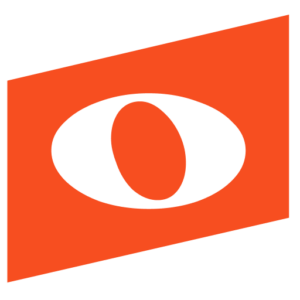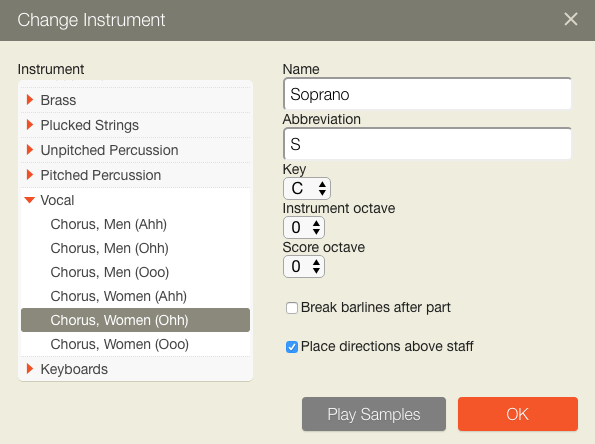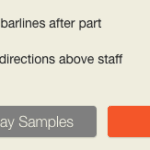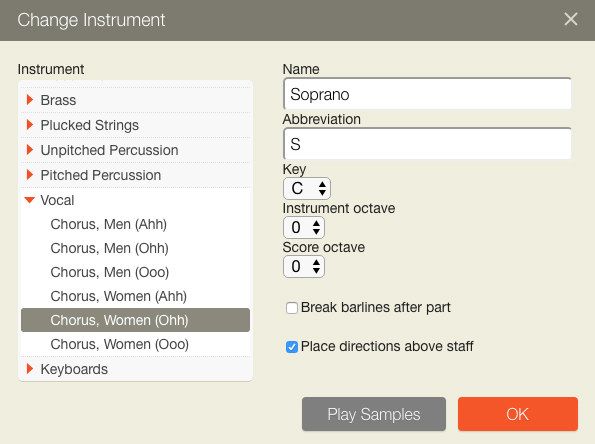
Noteflight now defaults dynamic markings, including crescendo/decrescendo lines, to display above the staff for vocal parts and avoid clutter with lyrics. This is the preferred default setting for vocalists and we have added this as an option for all staves.
How It Works
There is a new checkbox option in the add/change instrument dialogue box to “Place directions above staff”. By default, this is checked for all vocal instruments and unchecked for all other instruments:
Changing this option after dynamics have already been entered on a staff will not move any of the existing directions. The option will only apply to all new markings entered after changing the selection. You may always select any existing dynamic or slur and change its position by dragging it with the cursor or using the arrow keys.
Using this new feature that makes it easier to prevent lyrics from interfering with dynamic markings, you can quickly create beautiful scores like this one:

Stay tuned for more updates!
(P.S.- You can upgrade your account anytime on our plans page.)