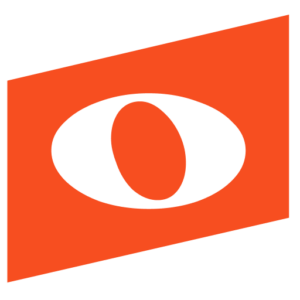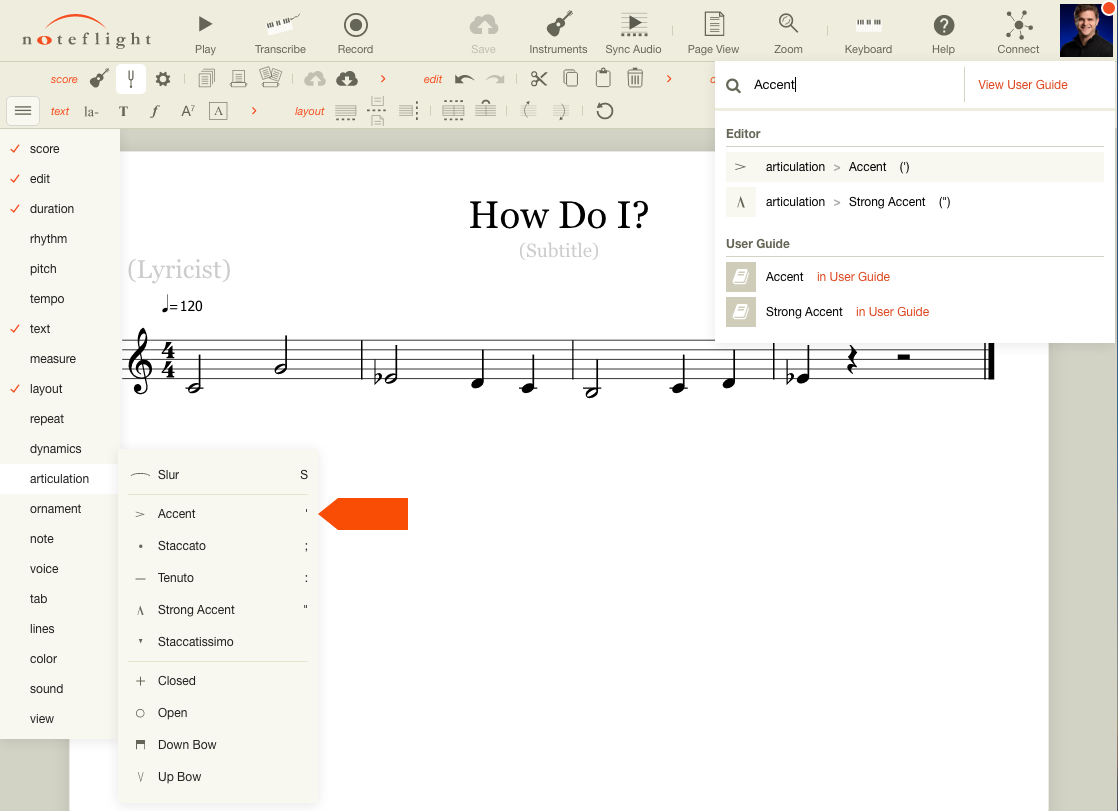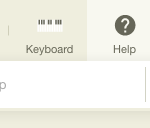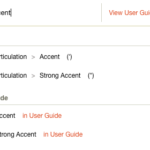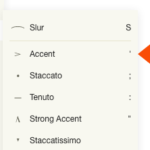Here’s how it works:
Select the help menu in the upper right corner of the Noteflight Editor:
As you type, Noteflight will search for the feature and show all options:
Also, the feature is displayed in the menu on the left:
Press enter to automatically apply the top search result, or select any option in the help menu or in the Noteflight score menu. For more explanation on a feature, select the user guide link to read a detailed description.
Log in or sign up to try this great feature!