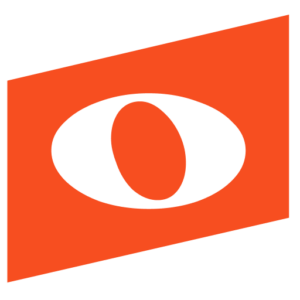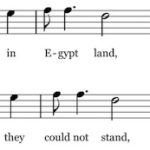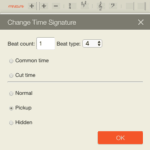Noteflight offers many features that allow you to notate music professionally and accurately. Fortunately you don’t need much formal musical training to get started writing your own compositions and arrangements: the technology allows you to jump right in and start making great sounds by following your ears.
Even so, there may be features and options in Noteflight that make you wonder, “what is that for?” We’ve decided to introduce a series of articles in our Newsletter that explore the musical reasoning behind notational features in Noteflight, and that show how to make good use of them. This one explores the subject of pickup bars.
Pickup Bars
Noteflight’s online help describes the Pickup Bars feature as follows:
Pickup Bars (anacruses) and Irregular Measures
There are a number of situations in which measures do not have as many beats as the current time signature implies. The most common case is a pickup bar or anacrusis in which the music starts in the middle of a bar.
Reading this you may wonder:
- Why would music start in the middle of a bar, and why would a measure not have the number of beats shown in the time signature?
- What exactly is a “pickup bar” and when would I select it in the Noteflight time signatures dialog? (And what is an “anacrusis”? Don’t worry, it’s not a medical term!)
Before we define ‘pickup bar’ let’s discuss a more basic concept: ‘pickup beat.’ Here is the first phrase of the old folk song Amazing Grace:
Fig. 1
The pickup beat is the weak upbeat on the syllable “A-” that leads into the strong downbeat on “maz-”. In general, a pickup beat is a note on a weak beat (or a small group of notes on weak beats) leading into the first downbeat of a phrase of music. If you like technical words, we’ve got one for you: this is also called an anacrusis.*
If that’s a pickup beat, then what is a pickup bar? The difference is in the notation, rather than in the sound. The song will sound right if we sing it as written in Fig. 1, but there is a subtle problem. The syllable “A-” of “Amazing” is the very first note of the song, but it is actually the third beat of a bar! The song starts in the middle of a bar, and the two rests leading up to the beginning of the song do not really feel like part of the song itself.
Over the centuries, musicians decided that it looked funny to write out those extra “ghost rests” that are not really part of the song. So they invented the pickup bar: a bar containing a pickup, but with the unnecessary rests removed so the pickup takes up the whole bar. Here is what the song looks like after we have used Noteflight (see instructions below) to turn the first bar into a pickup bar:
Fig. 2
*Notice that the main time signature appears as usual at the very beginning right after the clef — inside the pickup bar, even though that bar doesn’t contain three beats.
Here’s another famous song with a one-beat pickup bar, the old hymn ‘Tis a Gift to be Simple’:
Fig. 3
There are three other things to know about pickup bars:
1. In both cases so far, the pickup bar has one beat. But a pickup bar can have more than one beat, up to one less than the total in a full bar in the given meter. If we were in 4/4 time, the pickup bar could have up to three beats; if we were in 7/4, it could even have six beats! See Figs. 4 and 5 below for examples.
That said, one-beat pickup bars are the most common.
2. Musicians like it when songs have the right number of beats for the time signature overall, if not for every individual bar. So to make up for the ‘missing’ rests at the start of a pickup bar, the final bar often leaves out a number of beats equal to the number of beats that are present in the pickup bar. Result: together, the total number of beats in the pickup bar plus the final bar add up to one whole bar.
Here are two very short tunes with pickup bars of more than one beat. These examples show how the final bars are cut short to match:
Fig. 4
Fig. 5
3. You will sometimes see scores with pickup bars at the start of every line. In those cases, the last beat of the last bar on the previous line is removed so that the beats add up correctly. The advantage of this method is that it keeps the phrases unified, each phrase on one line including the pickup beat(s) that belong to that phrase:
Fig. 6
Lastly we have a practical question to answer: how do you create a pickup bar in Noteflight? Once you have determined how many beats your pickup bar will have, follow these steps:
- Select the first measure of your score.
- Under the ‘measures’ palette, choose Change Time Signature, which brings you to this dialog:
- In the dialog, enter the time signature of your pickup bar including only the sounding notes, without the rests. For example, for our first two songs above (Figs. 1 and 2) you would choose a 1/4 time signature for the quarter-note pickup (as shown here). But for Fig. 4, with a two-beat pickup, you would choose a 2/4 pickup time signature., and for Fig. 5, a 3/4 pickup time signature. And so on: for a two-beat pickup bar in 3/8 time you would choose 2/8.
- Finally, select the Pickup radio button, then click “OK”.
Notice that this process will not change the prevailing time signature of your score.
*The word “anakrousis” was used by the ancient Greeks for metrical poetry in cases where the first syllable of a poem (or the first few syllables) was not accented. The word combines two Greek words: ana- “back” and krouein “to strike.” For the Greeks, starting a poem that way felt like pushing or “striking” a ship back from the dock on the start of a voyage (they spent a lot of time on boats, what with all those islands!). Later the word was respelled in Latin as anacrusis, and musicians applied the poetic term to music.