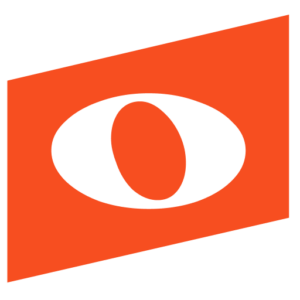Welcome to our Noteflight Learn tutorial page! Whether you are setting up your new site or are an existing subscriber, this page provides resources to help you get the most out of Noteflight Learn. Follow the links below for step-by-step instructions on setting up, managing, and using Noteflight Learn.
Site Setup:
Stand Alone Site
Google Classroom Integration
Integrating Noteflight Learn with Google Classroom
Google Classroom Setup and Assignments
LTI Tool Integration
Integrating Noteflight Learn with LTI
Site Features:
Activity Templates and Assignments
Syncing YouTube and Soundcloud
Recording With YouTube and Soundcloud
Using Content Libraries:
Content Libraries of Published Scores
Adding and Removing Content Library Users
Training and Support:
Account Management:
Purchasing or Modifying a Subscription
Switching to Learning Management System Integration
Noteflight Learn COPPA Statement:
Noteflight Learn allows teachers to create their own website (schoolname.sites.noteflight.com) which serves as a private, walled garden as defined by COPPA. There is no student interaction with Noteflight.com. The only identifying information collected is on the teacher and the school. All students are assigned unique usernames by the teacher; therefore Noteflight does not collect any personal information on students. Students only have a username and the musical scores they have created. Noteflight will also delete accounts upon written request from a school or district as defined by COPPA.